News
|
 |
25.03.2024:
|
mimoLive Private/Education neue Version 6.6
|
 |
Application Systems Heidelberg stellt die neue Version 6.6 von mimoLive für den Mac zur Verfügung. Die neue Version, eine kostenlose Demo und weitere Informationen gibt es hier:
https://www.application-systems.de/mimolive
Die Änderungen:
- Wichtig: Bitte laden Sie diese Version von mimoLive von unserer Website herunter und ersetzen Sie die bestehende Anwendung auf Ihrem Computer. mimoLive verfügt nun über einen verbesserten Software-Update-Mechanismus, der in Zukunft eine zuverlässigere Update-Verteilung gewährleisten wird.
- Verbesserung: mimoLive funktioniert jetzt korrekt auf Intel Macs mit MacOS Sonoma.
- Verbesserung: mimoLive enthält jetzt eine neue virtuelle Kamera-Erweiterung, die mit MacOS Sonoma funktioniert und in vielen weiteren Anwendungen verwendet werden kann, einschließlich WebEx, GoToMeeting, Slack, FaceTime und mehr. Weitere Informationen finden Sie unter Installieren und Aktivieren der Virtual Camera Extension.
- Neu: mimoLive verfügt jetzt über integrierte virtuelle Audiogeräte. Siehe Virtuelles Audiogerät für weitere Informationen.
- Neu: Der Auto Video Switcher Layer kann jetzt Videoquellen basierend auf Audioquellenpegeln umschalten.
- Neu: Es wurde eine Option implementiert, um sensible Daten (wie mimoCall-IDs, URLs und Streaming-Schlüssel) vor der Benutzeroberfläche zu verbergen.
- Verbessert: Die Aufnahmetechnologie für Screen Capture Source und Web Browser Source wurde geändert, um effizienter zu sein.
- Verbesserung: Stabilere Audio-Pipeline.
- Verbesserung: Verschiedene Verbesserungen der Benutzeroberfläche.
- Behebung: Videoquellen mit Blackmagic Design Hardware verursachten Stottern in mimoLive.
- Behoben: Ein Absturz bei der Arbeit mit Ausgabezielvorlagen wurde behoben.
- Behoben: Ein Absturz bei der Arbeit mit Lizenzen wurde behoben.
- Behoben: Ein Absturz beim Löschen eines Live-Streaming-Ausgabeziels aus einem Dokument wurde behoben.
- Behoben: Ein Absturz beim Starten der Anwendung durch Öffnen komplexer Dokumente über den Finder wurde behoben.
- Behoben: Ein Absturz bei der Arbeit mit Audio in Zoom wurde behoben.
- Fix: Ein Problem wurde behoben, bei dem Zoom-Quellen in der Bildparameter-Ansicht und der Multi-Ansicht nicht angezeigt wurden.
- Fix: Image Writer Output Destination stürzte ab, wenn versucht wurde, einen leeren Ordner zu öffnen.
- Behebung: Ein Absturz wurde behoben, der auftrat, wenn das Suchfeld für den Namen der Zoomquelle "Name enthält" leer blieb.
- Fix: mimoLive konnte nicht mehr reagieren, wenn das Menü "Benutzte Dokumente" geöffnet wurde und Dokumente aus iCloud aufgelistet waren.
|
 |
 |
27.09.2022:
|
mimoLive Private/Education neue Version 6.1.1
|
 |
Application Systems Heidelberg stellt die neue Version 6.1.1 von mimoLive für den Mac zur Verfügung. Die neue Version, eine kostenlose Demo und weitere Informationen gibt es hier:
https://www.application-systems.de/mimolive
Die Änderungen in Kürze:
• Enhancement: The template list in the New Document window is now oranized better.
• Enhancement: Added the option to update media paths in several media sources via HTTP API.
• Enhancement: Output Destinations now use the original frame rate and resolution of the source selected as Video.
• Fixed: Frame rate dropped to 1 fps for the internal Facetime camera when switched to portrait mode.
• Fixed: In many places in mimoLive there were wrong colors (video filters, Syphon input/output, several sources)
• Fixed: Color and luminance is now much more accurate in video filters, layers, sources and output destinations.
• Fixed: Background removal filter: A transparent background image produced pixel garbage and YUV video input caused a crash.
• Fixed: Copy/Paste Layer Attribute Groups with fonts size/color didn’t work.
• Fixed: Copy/Paste Layer Properties didn’t use ASCII format on macOS 12 Monterey.
• Fixed: An alert about “macOS denied camera access” was shown multiple times for a specific device.
• Fixed: The FFmpeg source had a memory leak when shown as video preview on a Remote Control Surface.
• Fixed: HTTP API responses for output values of layer variants were wrong.
• Fixed: Twitch account management and streaming endpoints were broken.
• Fixed: mimoLive would crash when using a wrongly formatted URL to update layer content via the HTTP API.
• Fixed: mimoLive would crash when clicking on the advanced settings button of a movie source if the movie source file couldn’t be located.
• Fixed: Crash when loading a document containing a Web Browser source with cropping parameters.
• Fixed: mimoLive crashed if a legacy mimoCall client changed camera resolution or video aspect ratio.
• Fixed: Advanced movie setting (trim movie) couldn’t be opened for just yet imported movie files. (Bug introduced in beta 1)
• Fixed: Audio Output Destination device popup didn’t reflect the selected device.
|
 |
 |
23.06.2022:
|
mimoLive Private/Education neue Version 6.1
|
 |
Application Systems Heidelberg stellt die neue Version 6.1 von mimoLive Non-Profit (Download, Lizenz für 1 Jahr) für den Mac zur Verfügung. Die neue Version, eine kostenlose Demo und weitere Informationen gibt es hier:
https://www.application-systems.de/mimolive
Die Änderungen in Kürze:
- Neu: Kopieren und Einfügen für Ebenenattribute nach Gruppen hinzugefügt.
- Neu: Hinzufügen einer Kartenquelle, die ein Kartenbild für eine bestimmte Adresse oder einen bestimmten Geostandort erzeugt.
- Verbesserung: Aktualisierung des NDI-Frameworks auf Version 5.1.1.
- Behoben: Placer mit Übergangsebene zeigte Filme mit Alphakanal nicht korrekt an, wenn der Swipe-Übergang verwendet wurde.
- Fix: FFmpeg-Quelle unterstützt jetzt zusätzliche RTSP-Kameras, zum Beispiel PTZOptics.
- Behoben: Beim Arbeiten mit dem Remote Control Surface wurde die zuletzt verwendete Variante einer Ebene nicht live gesetzt, wenn der Benutzer die Ebene generell aktivierte.
- Fix: mimoLive stürzte ab, wenn mit einem beschädigten RSS-Feed in der News Crawler Ebene gearbeitet wurde.
|
 |
 |
26.04.2022:
|
mimoLive Private/Education neue Version 6.0.0
|
 |
Application Systems Heidelberg stellt die neue Version 6.0.0 von mimoLive für den Mac zur Verfügung. Die neue Version, eine kostenlose Demo und weitere Informationen gibt es hier:
https://www.application-systems.de/mimolive
Die Änderungen:
Wichtig
- Sie können mimoLive 6 mit Ihrem aktuellen Abonnement verwenden.
- Mit mimoLive 5 erstellte Dokumente können mit mimoLive 6 verwendet werden und umgekehrt. Das Dokumentenformat hat sich nicht geändert.
- Installierte Lizenzschlüssel, die mit "A" beginnen, werden automatisch durch neue Lizenzschlüssel ersetzt, die mit "E" beginnen und elektronisch signiert sind, um ihre Authentizität zu bestätigen. Sollten Sie Probleme damit haben, wenden Sie sich bitte an sales@boinx.com.
- mimoLive ist jetzt eine universelle Binärdatei und läuft auf Macs mit Intel-Prozessoren und Apple Silicon.
- Das Sport-Grafik-Paket, ATEM Controller Layer und Lower Third Pack 1 sind nun in jeder mimoLive Studio & mimoLive Broadcast Lizenz enthalten.
Coole neue Dinge
Neu: "Stingers und Outros" und "Lower Third Playground"-Vorlagen zum Erforschen und Verwenden.
Neu: FFmpeg-Quelle, die mimoLive eine viel höhere Flexibilität für alle Arten von Streaming-Video-Eingängen einschließlich SRT und RTMP für die Verwendung mit Action-Cams und Drohnen gibt. (FFmpeg muss separat installiert werden.)
Neu: Der Filter zum Entfernen des Hintergrunds nutzt maschinelles Lernen, um Personen vom Hintergrund zu trennen, ohne dass ein Greenscreen erforderlich ist. Der Hintergrund kann entfernt oder unscharf gemacht werden.
Neu: Die Ebene Lower Third Pro verwendet eine transparente Videodatei als Hintergrund. Animiert drei Phasen aus einer einzigen Videodatei: Intro, Schleife und Outtro.
Neu: Visual Radio-Ebene, ein Video-Umschalter, der durch einzelne Audioquellen ausgelöst wird.
Neu: Die Ebene Player List Presenter wurde dem Sportgrafikpaket hinzugefügt. Diese Ebene stellt die Mannschaftsmitglieder in Gruppen mit Bildern vor.
Neu: Die QR-Code-Quelle und die "News"-Vorlage von unserer Freebies-Webseite sind jetzt in mimoLive enthalten.
Neu ist: Es wurde die Option hinzugefügt, weitere videoquellenspezifische Parameter über HTTP API zu aktualisieren.
Neue Funktionen
Neu: Ebenen können jetzt eine Farbe im Ebenenstapel zugewiesen werden, um sie besser erkennbar zu machen.
Neu: Mischmodus und Deckkraft wurden der Placer-Ebene hinzugefügt und ermöglichen aufregende neue Effekte.
Neu: Handball wurde als Sportart zum Sportgrafikpaket hinzugefügt.
Neu: Die Ebene Einzelkommentar hat jetzt die Möglichkeit, den Kommentar auf eine bestimmte Länge zu kürzen.
Neu: Die Stoppuhr-Ebene kann jetzt automatisch gestartet werden, wenn die Ebene live geht.
Neu: Zeit anzeigen oder eine Wanduhr kann zu den Fernbedienungsflächen hinzugefügt werden.
Erweiterungen:
Verbesserung: Die Farbwähler wurden neu gestaltet, um die Benutzerfreundlichkeit zu erhöhen.
Verbesserung: Die Schriftfarbe kann jetzt direkt über die Schriftauswahl ausgewählt werden.
Verbesserung: Das Quellenauswahl-Popup ist jetzt wie das Quellen-Repository sortiert (war bisher nach Art und Name der Quellen sortiert).
Verbesserung: Die Fernsteuerungsoberfläche verbindet sich automatisch wieder mit einem neu erscheinenden Dokument.
Verbesserung: Die Testschicht für die Videoausgabe enthält jetzt auch das Alpha-Testmuster.
Verbesserung: Ebene "Video Switcher": Es wurden Optionen hinzugefügt, um die Größe der Quellenbeschriftung zu ändern und sie auszuschalten.
Verbesserung: Aktualisierung von mimoCall auf WebRTC Version M96.
Verbesserung: Aktualisierung des NDI-Frameworks auf Version 5.0.3.
Benutzerfreundlichkeit
Behoben: Die Facebook Reactions Ebene respektierte nicht die Einstellungen der Schriftfarbe.
Fix: Bei der Bearbeitung einer Fernsteuerungsoberfläche erschien manchmal eine zusätzliche Schaltfläche in der unteren rechten Ecke.
Fix: Neue Ebenenvarianten funktionierten in der Fernsteuerungsoberfläche nicht korrekt. Buttons wurden mit der falschen Variante verbunden.
Fix: "URL kopieren, um 'Text' zu ändern" auf mehrzeiligen Texteingabefeldern von Ebenen erzeugte ein falsches JSON-Format.
Fix: Die AV-Sync-Testquelle wurde manchmal nicht synchron abgespielt (ironischerweise).
Fix: Das Wiederverbinden eines mimoCall-Ausgabeziels führte zu einer erheblichen Audio-Verzögerung.
Fix: Bei externen Audiogeräten, die über USB angeschlossen wurden, war manchmal ein gurgelndes Geräusch zu hören.
Fix: Xkeys Fernbedienungen funktionieren jetzt mit mimoLive unter macOS 11 Big Sur und neuer.
Fix: Die "Powered by mimoLive"-Ebene änderte ihren Logotyp, wenn man in das Programm-Aus-Fenster klickte.
Fix: Die Screen Capture-Quelle wählt nun korrekt den Bildschirm aus, der nach einem Neustart von macOS aufgenommen werden soll.
Fix: Der Swipe-Übergang war in der Ebene "Platzierer mit Übergang" defekt.
Fix: Transparente Filme mit "Straight Alpha" werden jetzt mit der richtigen Maske gerendert.
Fix: Die Verwendung der Ebene "Folgen", die ursprünglich auf den manuellen Modus eingestellt war, funktionierte nicht.
UI
Fix: Quell-Elemente der Wiedergabeliste konnten nicht gelöscht werden, wenn mehrere Elemente ausgewählt waren.
Behebung: Auf dem MacBook Pro M1 Max verursachten einige UI-Elemente in mimoLive eine unnötig hohe CPU-Auslastung.
Fix: Nach zehn Jahren entdeckte ein Kunde einen Tippfehler im Save-As-Template-Assistenten.
Fix: mimoLive wird nicht mehr beendet, wenn zwei Dokumente geöffnet sind, wenn die Option "Änderungen ignorieren" gesetzt wurde.
Behoben: Video-Switcher und Splitscreen-Ebenen zeigten die Quellennamen nicht an.
Abstürze
Behoben: Der Empfang eines mimoCalls auf einem Intel-Mac mit macOS 12 Monterey führte zu einem Absturz.
Behoben: Seltener Absturz, wenn ein Dokument geschlossen wurde und der HTTP-Server aktiviert war.
Fix: Seltener Absturz bei der Arbeit mit dem Source Performance Monitor.
Fix: Ein Absturz beim Abziehen einer USB-Webcam.
Fix: Die Quelle Window Capture verursacht kein Speicherleck mehr, wenn die CPU-Last sehr hoch ist.
Fix: Wenn die Größe des Hauptdokumentfensters geändert wurde, während das Popup-Fenster für die Fenster-Capture-Quelle geöffnet war, stürzte mimoLive ab.
Fix: Wenn eine falsch formatierte URL an die mimoLive HTTP API gesendet wurde, stürzte mimoLive ab.
Fix: Bei dem Versuch, einen Videofilter auf ein Bild mit YUV-Farbschema unter macOS 11 Big Sur anzuwenden, stürzte mimoLive ab.
|
 |
 |
19.07.2021:
|
mimoLive Private/Education neue Version 5.11
|
 |
Application Systems Heidelberg stellt die neue Version 5.11 von mimoLive für den Mac zur Verfügung. Die neue Version, eine kostenlose Demo und weitere Informationen gibt es hier:
https://www.application-systems.de/mimolive
Die Änderungen in Kürze:
• New: Audio volume controls got a peak indicator.
• New: Kiosk mode is now a property of the document rather than a global preference setting.
• New: Added a new document property to control if mimoLive will ask to save unsaved changes.
• Enhancement: Now a YouTube Login or Boinx Connect Login is autherized via your default internet browser rather than in mimoLive itself.
• Enhancement: Updated NDI to version 4.6.2.
• Enhancement: Lower Third layer got a new option to push the background from left or right.
• Enhancement: Further work on Facebook comments and reactions.
• Fixed: Sports Game Title layer displayed the team emblems in different sizes.
• Fixed: PIP Window layer produced a very large shadow if the window size was set to zero.
• Fixed: Audio drifted away for certain USB audio interfaces.
• Fixed: Audio devices didn't work if the audio buffer size was set to something other than 512 in mimoLive preferences.
• Fixed: In rare cases mimoLive got locked up when closing a document.
• Fixed: Screen Capture source didn't show a proper description.
• Fixed: Some video sources weren't updating via the HTTP API if not in use.
• Fixed: Audio Gain checkbox and slider didn't work for Last Recording source
• Fixed: Fullscreen Output Destination didn't reliably restore the correct screen after rebooting the computer.
• Fixed: Certain remote control triggers didn't work with fresh opened documents.
• Fixed: In certain cases a keyboard short cut got triggered twice in one document if there was a second document open.
• Fixed: Xkeys keyboards stopped working if a second document was opened simultaneously.
|
 |
 |
03.03.2021:
|
mimoLive Private/Education neue Version 5.10
|
 |
Application Systems Heidelberg stellt die neue Version 5.10 von mimoLive für den Mac zur Verfügung. Die neue Version, eine kostenlose Demo und weitere Informationen gibt es hier:
https://www.application-systems.de/mimolive
Die Änderungen:
• New: Added an incoming and outgoing transition to the Count Down layer.
• New: The Auto Video Switcher layer now uses a dissolve transition at the start and end.
• New: Split Screen Layer: Added a border option that also can be automatically highlighted by the audio levels of the sources or manually by buttons.
• New: In the Show Settings the file path of the mimoLive document is shown with a “Reveal in Finder” button.
• New: Right-click on the Start Show button shows a context menu to copy the API Endpoints for controlling the show.
• New: Now mimoLive can process API calls via the URL handler mimolive2://api/v1/...
• Enhancement: Added the source type to the HTTP API source attributes. For mimoCall sources there is also the Call Room ID as well as the connection status.
• Enhancement: Opening large documents with lots of audio mixes is much faster now.
• Enhancement: Chroma Key filters: The backdrop option is now more visible in the UI - it almost feels like a new feature ;-). It enables you to define a background for the chroma keyed source.
• Enhancement: Option-click on a layer parameter group will collapse all groups below at once.
• Enhancement: The custom layout in Split Screen layer changed to base dimensions so it's easier to enter the right coordinates for each box.
• Enhancement: Updated NDI® Framework to version 4.6 to enable NDI on Apple Silicon M1 Macs and macOS 11 Big Sur.
Important Bug Fixes:
• Fixed: YouTube Comments for live streams should work again.
• Fixed: Split Screen Layer: The pan option for the ePTZ controls didn't work.
• Fixed: When dragging layers from one document to another, associated placeholder images where duplicated in the target document.
• Fixed: When dragging sources from one document to another, the sources ended up in the standard groups for that type of source rather than in the drop location.
• Fixed: mimoLive reported an outdated Virtual Camera Plugin when running on macOS Big Sur and certain 3rd party software was installed.
• Fixed: Updated The Virtual Camera Plugin to version 1.4 to make it work on Apple Silicon M1 Macs and macOS 11 Big Sur.
• Fixed: Disconnecting a mimoCall on the caller end sometimes crashed mimoLive.
• Fixed: File recording name changed unexpectedly from show title to document file name.
• Fixed: Play List source didn't loop when set to X-fade (regression).
• Fixed: Video source with filters shows nice flowers for an blick of an eye when activated.
• Fixed: Keyboard shortcuts with Num pad keys wheren't working.
• Fixed: In the Live Streaming Output Destination renaming a custom Audio Mix was disabled in the context menu.
• Fixed: Rearranging video sources or output destinations was difficult because the autoscrolling was to erratic.
• Fixed: UI glitches on macOS 11 Big Sur.
• Fixed: iPhone Demo 2D layer didn't rotate the iPhone-X graphic.
• Fixed: There was a memory leak when closing a document containing a Web Browser Capture Source.
• Fixed: Working with Audio Only layer fades could bring mimoLive to a hold.
|
 |
 |
20.08.2020:
|
mimoLive Private/Education neue Version 5.8
|
 |
Application Systems Heidelberg stellt die neue Version 5.8 von mimoLive für den Mac zur Verfügung. Die neue Version, eine kostenlose Demo und weitere Informationen gibt es hier:
https://www.application-systems.de/mimolive
Die Änderungen:
Wichtige neue Funktionen:
- Neu: Die mimoCall Output Destination ermöglicht mimoLive-zu-mimoLive-Verbindungen über das Internet.
- Neu: Erstellen Sie eine individuelle Audiomischung, die an den mimoCall-Anrufer zurückgeschickt wird.
- Neu: Die Befehle für die Automationsebene wurden erweitert, einschließlich if-Anweisungen, Variablen und Schleifen und zwei Befehle zur Steuerung der Ausgabeziele, was eine komplexe Automation innerhalb von mimoLive ermöglicht.
- Neu: Die Automationsschicht kann jetzt globale Variablen haben, die sich auf dem Schichtstapel nach oben ausbreiten.
- Neu: Hinzufügen einer "Basketball Run Of Play"-Schicht zum Sports Graphics Pack (separat erhältlich).
- Neu: PTZ-Steuerungs-PTZ-fähige NDI-Kameras mit dem neuen PTZ-Controller-Layer.
- Neu: Die Ebene "PIP-Fenster" animiert jetzt zwischen den Layervarianten wie der reguläre PIP-Layer.
- Neu: Neu: Eine spärliche Filteroption in der HTTP-API ermöglicht es, die JSON-Antwort drastisch auf nur die benötigten Daten zu reduzieren.
Verbesserung: Wählen Sie die Audiomischung, die Sie an das Ausgabeziel der virtuellen Kamera senden möchten.
- Verbesserung: Die HTTP-API wurde erweitert, um Layer-Parameter über einen GET-Befehl aktualisieren zu können, indem der URL 'update={}' hinzugefügt wird.
- Verbesserung: Den Multiview-Panels wurde ein Aktionsausrüstungssymbol hinzugefügt, um die Auswahl verschiedener Quellen deutlicher zu machen.
Wichtige Fehlerbehebungen:
- Fix: Die letzte Aufnahmequelle wurde nach dem Laden eines Dokuments nicht korrekt wiederhergestellt.
- Fix: Das Ziel der Vollbild-Ausgabe wurde nicht richtig ausgeschaltet, wenn die zugehörige Anzeige getrennt wurde.
- Behoben: mimoLive stürzte ab, wenn versucht wurde, ISO-Video von einem mimoCall aufzunehmen, aber der mimoCall nicht angeschlossen war.
- Behoben: In seltenen Fällen stürzte mimoLive ab, wenn mit einem festen Layout im Multiview-Panel gearbeitet wurde.
- Behoben: Der Name, der zur Identifizierung der NDI-Ausgabe von mimoLive im Netzwerk verwendet wurde, verursachte Probleme mit einigen anderen NDI-Geräten. Sie können den Namen jetzt ändern, indem Sie das NDI-Ausgabeziel umbenennen.
- Behoben: Seltener Absturz bei Verwendung des Plugins "Virtuelle Kamera".
- Behoben: Eine Filmquelle mit einem Effektfilter kann unter speziellen UI-Bedingungen in Program Out gestört sein.
- Behoben: Das Streaming zu RTMPS war erforderlich, um die Port-Nummer in die URL einzufügen, jetzt wird sie automatisch hinzugefügt.
|
 |
 |
15.06.2020:
|
mimoLive Private/Education neue Version 5.7
|
 |
Application Systems Heidelberg stellt die neue Version 5.7 von mimoLive für den Mac zur Verfügung. Die neue Version, eine kostenlose Demo und weitere Informationen gibt es hier:
https://www.application-systems.de/mimolive
Wichtigste neue Funktionen:
- Neu: Ein Filter zum Skalieren und Transformieren wurde hinzugefügt, mit dem jede Videoquelle in der Größe verändert, skaliert, gedreht und zugeschnitten werden kann.
- Neu: Animierte GIFs funktionieren jetzt.
- Neu: Eine Automatisierungsebene hinzugefügt, um Dinge in mimoLive zu automatisieren.
- Neu: Übergänge zur Stop Watch-Ebene hinzugefügt.
- Neu: Der ATEM-Controller-Ebene wurde eine Option hinzugefügt, um beim Einschalten auf eine bestimmte Kamera umzuschalten.
- Neu: Diashow-Ebene und Quelle sortieren die Bilder jetzt nach Namen. Wenn neue Bilder in den Ordner abgelegt werden, werden sie sofort angezeigt.
- Neu: Die Option, die Videoquellen am oberen Rand im Presenter 2D-Layer auszurichten, wurde erweitert.
- Neu: Eine Duplikat-Option zum Kontextmenü der Quellen hinzugefügt (Rechtsklick auf eine Quelle).
- Neu: NDI auf Version 4.5 aktualisiert.
- Neu: In den Videoquellen-Einstellungen einer NDI-Quelle wurde eine Schaltfläche hinzugefügt, um das Fernbedienungspanel für diese NDI-Quelle in einem Webbrowser zu öffnen.
- Neu: Die HTTP-API wurde erweitert, um eine Videoquelle einer Ebenenbildeingabe ferngesteuert einstellen zu können.
- Neu: Ein Kontextmenü zu den Schaltflächen der Ebenenparameter wurde hinzugefügt, um den API-Endpunkt in die Zwischenablage kopieren zu können.
Wichtige Fehlerbehebungen:
- Behoben: Arbeitete an Audio-Timing-Problemen.
- Behoben: Bei der ISO-Aufnahme mit Datei-Aufnahme-Ausgabeziel wurde die Audioquelle zufällig ausgewählt.
- Behoben: Eine beschädigte FMLE-Datei konnte mimoLive abstürzen lassen, wenn sie eingelesen wurde, um ein benutzerdefiniertes RTMP-Live-Streaming-Ausgabeziel zu konfigurieren.
- Behoben: Beim Drag&Drop einer Medien-Playlist-Quelle mit zugehörigen Mediendateien wurden diese Mediendateien nicht in das neue Dokument kopiert und führten zu einem Absturz von mimoLive beim Speichern des Dokuments.
- Behoben: Die Audioverstärkung der Quellen wurde nach dem Neuladen des Dokuments nicht wiederhergestellt.
- Behoben: mimoLive hing in seltenen Fällen, wenn das mimoLive-Dokument sehr komplex war.
- Behoben: Kopieren/Einfügen-Ebenen verursachten eine Inkonsistenz im mimoLive-Dokument und führten zu undefiniertem Verhalten beim Arbeiten mit der HTTP-API.
- Behoben: Split-Screen-Ebene blinkte, wenn Ebenenvarianten geändert wurden.
- Behoben: Video-Synchronisationsebene: Namensschilder von ausgewählten Quellen wurden nicht korrekt aktualisiert.
- Behoben: In der unteren dritten Ebene wurde die Option Textausrichtung ausgeblendet, wenn die Hintergrundoption geändert wurde.
- Behoben: Die Ebene Interview verbrauchte unnötig viel CPU-Leistung.
- Behoben: Die Verwendung von zwei verschiedenen YouTube-Konten mit identischen Namen funktionierte nicht.
|
 |
 |
25.03.2020:
|
mimoLive Private/Education neue Version 5.5
|
 |
Application Systems Heidelberg stellt die neue Version 5.5 von mimoLive für den Mac zur Verfügung. Die neue Version, eine kostenlose Demo und weitere Informationen gibt es hier:
https://www.application-systems.de/mimolive
Die Änderungen in Kürze:
- Neu: Eine Quelle für die letzte Aufnahme hinzugefügt, die die letzte Aufnahme von mimoLive abspielt.
- Neu: Hinzufügen der Option zum Kopieren der API-Endpunkte für mehrere UI-Elemente in den Kontextmenüs.
- Neu: Der Verbindungsstatus von Video- und Audio-Hardware-Geräten wurde zur API-Ausgabe der Quellen hinzugefügt.
- Neu: Es wurde eine Option hinzugefügt, um die RTMP-URL eines benutzerdefinierten Streaming-Ausgabeziels über die HTTP-API von mimoLive festzulegen.
- Verbesserung: Hinzufügen der Option zum Einstellen der Übergangsdauer in der Ebene "Einzelne Kommentare".
- Behoben: mimoLive stürzte ab, wenn Sie eine Mediendatei von einer Playlist-Quelle in eine andere zogen.
- Korrigiert: Kontext-Menüs wurden nicht mehr per Kontroll-Klick eingeblendet.
- Behoben: Absturz beim Arbeiten mit Medienobjekten aus der Playlist-Quelle.
- Behoben: Seltener Absturz beim Laden des Dokuments mit einer Multiview-Ansicht.
- Behoben: Einige UI-Fehler behoben.
|
 |
 |
16.12.2019:
|
mimoLive Private/Education neue Version 5.4
|
 |
Application Systems Heidelberg stellt die neue Version 5.4 von mimoLive für den Mac zur Verfügung. Die neue Version, eine kostenlose Demo und weitere Informationen gibt es hier:
https://www.application-systems.de/mimolive
Die Änderungen:
• New: RTSP Source. This enables many new cameras.
• New: Implemented an option to submit the public viewing URL of a live stream to Boinx Connect.
• New: Added “Football Run Of Play” layer to the Sports Graphics package.
• New: The “Team Data” source, available as part of the Sports Graphics package, now can provide player images to the layers in the bundle.
• Enhancement: Updated NDI® libraries to version 4.1.
• Enhancement: A message will pop up if YouTube quota has exceeded for the rest of the day.
• Enhancement: Improved quality and performance of the “Chroma Keyer Basic” video filter when working with YCrBr encoded video sources.
• Enhancement: mimoLive warns if the user selects a video device but didn't grant permission in the macOS System Preferences to access it.
• Enhancement: Improved loading speed of large documents.
• Enhancement: Changed PTZ control overlays in the multiview to make them more visible on bright video content.
• Fixed: Movie files which should have had a fractional frame rate (e.g. 29.97 fps) were written with a variable frame rate.
• Fixed: NDI® sources that were missing were automatically replaced with ones that were available.
• Fixed: mimoLive crashed if a user selected certain USB grabber hardware on macOS 10.14 Mojave.
• Fixed: Streaming to streaming services powered by Akamai (e.g. DaCast.com) didn't work.
• Fixed: The layers included with the “Lower Thirds Pack 1" could have a visual glitch when switching them off.
• Fixed: The Remote Control Surface could be messed up when working with layers with many variants.
• Fixed: Sometimes mimoLive crashed at Quit when Remote Control Access was enabled.
• Fixed: mimoLive crashed when a document with unknown sources was opened (e.g. when the document was created with a newer version of mimoLive).
• Fixed: mimoLive crashed when deleting an image source that represented an image that was previously replaced.
• Fixed: Sometimes the YouTube Output Destination reported “not ready” after loading a document.
• Fixed: Video and audio could get out of sync over time on computers under heavy load.
• Fixed: Remote Control Surface layout was mirrored for Xkeys HD15.
• Fixed: Blackmagic Design ATEM mini was ignored as a video input device.
|
 |
 |
04.11.2019:
|
mimoLive Private/Education neue Version 5.3.1
|
 |
Application Systems Heidelberg stellt die neue Version 5.3.1 von mimoLive für den Mac zur Verfügung. Die neue Version, eine kostenlose Demo und weitere Informationen gibt es hier:
https://www.application-systems.de/mimolive
Die Änderungen in Kürze:
- Behoben: mimoLive™ stürzte ab, wenn es unter macOS 10.15 Catalina mit bestimmter Video-Hardware gestartet wurde.
- Repariert: Die Anmeldung bei Twitch funktioniert wieder.
|
 |
 |
15.10.2019:
|
mimoLive Private/Education neue Version 5.3
|
 |
Application Systems Heidelberg stellt die neue Version 5.3 von mimoLive für den Mac zur Verfügung. Die neue Version, eine kostenlose Demo und weitere Informationen gibt es hier:
https://www.application-systems.de/mimolive
Die Änderungen:
- Das neue Update unterstützt macOS Catalina und bringt mehrere wichtige Verbesserungen für Facebook Live und die Fernbedienungsoberflächen von mimoLive. Zusätzlich bietet mimoLive 5.3 die Unterstützung von NDI® 4-Software und X-keys®-Hardware.
|
 |
 |
26.08.2019:
|
mimoLive Private/Education neue Version 5.2
|
 |
Application Systems Heidelberg stellt die neue Version 5.2 von mimoLive für den Mac zur Verfügung. Die neue Version, eine kostenlose Demo und weitere Informationen gibt es hier:
https://www.application-systems.de/mimolive
Die Änderungen:
- New: Added an Audio Podcast Template to the document template collection.
- New: Added native support for X-keys remote control devices by P.I.Engineering.
- New: Added the option to change the text size in the Remote Control Surface.
- New: Added a “Reveal in Finder” menu entry in the file chooser popup for layers and sources.
- Enhancement: Updated source selection menues when a source changed its name.
- Enhancement: Updated the min and max pixel dimensions for mimoLive video size.
- Enhancement: Instand Replay layer: Added the option to delay stopping the buffering so that on can click “stop buffering” right at the interesting event but the layer will buffer some more seconds. Also added an option to switch off the replay mode automatically after one run.
- Enhancement: Basketball Score layer got an input field to define a character for the score divider.
- Enhancement: In Kiosk mode mimoLive won't ask to save unsaved changed anymore when quitting the app. Unsaved changed are lost.
- Fixed: Audio and video could get out of sync if the machine is very busy.
- Fixed: The “Move to Application folder” after download didn't work out.
- Fixed: The Window Capture Source had a big memory leak when capturing certain 3rd party windows.
- Fixed: Saving and loading documents with Facebook Streaming destinations generated hidden Social Media Sources.
- Fixed: Made the “Not licensed” window disappear when a license got installed via email link.
- Fixed: Close the web browser window of a Web Capture Source and Audio Mix Panel when closing a document.
|
 |
 |
27.06.2019:
|
mimoLive Private/Education neue Version 5.1
|
 |
Application Systems Heidelberg stellt die neue Version 5.1 von mimoLive für den Mac zur Verfügung. Die neue Version, eine kostenlose Demo und weitere Informationen gibt es hier:
https://www.application-systems.de/mimolive
Die Änderungen:
- New: The File Recording output destination is now able to save video or audio from any video or audio source rather than just the Program Out.
- Enhancement: Graph 3D Layer now can be used with a transparent background.
- Enhancement: Added a “none” option to account selection in Social Media Sources which helps to keep the mimoLive document clean if you remove a social media account from the mimoLive preferences.
- Enhancement: Progress is reported more accurately when opening documents.
- Enhancement: Updated Facebook API to 3.0
- Fixed: mimoLive became unresponsive after adding too many layers and sources.
- Fixed: Crash when dragging and dropping a layer with a “none” video source from one document to another.
- Fixed: When using USB webcams there where pixel artefacts visible in areas with high contrast.
- Fixed: mimoLive got unresponsive when triggering a Layer Set from the Remote Control if the Layer Set contained a "force off" action.
- Fixed: Hidden Layer Sets list poped up unexpectedly when resizing the mimoLive document window.
- Fixed: Web browser source would consume huge amounts of memory when preview was rendered.
|
 |
 |
25.03.2019:
|
mimoLive Private/Education neue Version 4.7.3
|
 |
Application Systems Heidelberg stellt die neue Version 4.7.3 von mimoLive für den Mac zur Verfügung. Die neue Version, eine kostenlose Demo und weitere Informationen gibt es hier:
http://www.application-systems.de/mimolive
Die Änderungen:
- Important update for Facebook users! Fixed yet a new issue with Facebook which wouldn't allow mimoLive to log into it because the login button was unreachable in the user iinterface.
|
 |
 |
13.03.2019:
|
mimoLive Private/Education neue Version 4.7.2
|
 |
Application Systems Heidelberg stellt die neue Version 4.7.2 von mimoLive für den Mac zur Verfügung. Die neue Version, eine kostenlose Demo und weitere Informationen gibt es hier:
http://www.application-systems.de/mimolive
Die Änderungen:
- New: Added a context menu to Media sources to reload, replace and reveal the source file.
- Enhancement: PIP Window Layer got a drop shadow option for the bounding box.
- Enhancement: Changed some menu item wording and user interface glitches.
- Fixed: News Crawl layer didn't show items in correct order.
- Fixed: Opening large documents could make the UI unresponsive for a few seconds.
- Fixed: The web browser source wouldn't show the website when the document was opened and the web browser source was hidden in a collapsed folder.
- Fixed: Working with Playlist sources set to a random playback order could have crashed the app.
|
 |
 |
11.03.2019:
|
mimoLive Private/Education neue Version 4.7.1
|
 |
Application Systems Heidelberg stellt die neue Version 4.7.1 von mimoLive für den Mac zur Verfügung. Die neue Version, eine kostenlose Demo und weitere Informationen gibt es hier:
http://www.application-systems.de/mimolive
Die Änderungen:
- Fixed: *Important Update for YouTube streamers!* Fixed an issue that causes YouTube to ban mimoLive users for the rest of the day.
- Fixed: *Important Update for Facebook streamers!* Fixed an issue on some Facebook accounts which wouldn't allow mimoLive to log into them.
- Fixed: The custom rendering size for certain video sources weren't restored after reopening the mimoLive document.
- Fixed: The collapsed state for layer parameter groups weren't restored after reopening the mimoLive document.
- Fixed: The used keying mode for Blackmagic Design hardware wasn't displayed correctly in the Playout Output Destination UI.
|
 |
 |
18.02.2019:
|
mimoLive Private/Education neue Version 4.7
|
 |
Application Systems Heidelberg stellt die neue Version 4.7 von mimoLive für den Mac zur Verfügung. Die neue Version, eine kostenlose Demo und weitere Informationen gibt es hier:
http://www.application-systems.de/mimolive
Die Änderungen:
- New: Program Out view can be shown on a Remote Control Surface now.
- New: Movie sources got playback controls right in the layer properties.
- New: Added a Kiosk Mode in the mimoLive Preferences: Let mimoLive open the Program Out window in fullscreen mode right after loading a document.
- New: Facebook live streams will be streaming in secure RTMPS streams.
- New: If streaming to a custom RTMP URL mimoLive will attempt to use a secure connection if the URL begins with "rtmps://". Please make sure that your streaming host is capable of RTMPS.
- New: The Placer layer got an option to switch between the scaling method "Nearest Neighbour" and "Bilinear Cubic".
- Enhancement: The resulting movie duration is now shown correctly if an in- and outpoint has been set.
- Enhancement: The Screen Capture frame updates the pixel dimensions display while resizing the frame.
- Fixed: Sports Team Data Source didn't work well with the Remote Control Surface.
- Fixed: The Layer property "Finder Folder" didn't restore correctly after loading a document.
- Fixed: The remaining time of a layer was displayed incorrectly if a assigned movie source had an in- and outpoint set.
- Fixed: Screen capture source was eating up too much performance if capturing smaller portions of the screen only.
- Fixed: Screen capture source was not restored correctly if the captured secondary monitor was arranged on the right of the main screen.
- Fixed: Scrolling Credits layer was counting down the wrong way.
|
 |
 |
08.01.2019:
|
mimoLive Private/Education neue Version 4.6.0
|
 |
Application Systems Heidelberg stellt die neue Version 4.6.0 von mimoLive für den Mac zur Verfügung. Die neue Version, eine kostenlose Demo und weitere Informationen gibt es hier:
http://www.application-systems.de/mimolive
Die Änderungen:
- New: Media File Source settings popup allows selection of a playback region as well as previewing movie files and audio files.
- New: Added a Zoom In and Zoom Out layer that will Zoom onto a canvas.
- Enhancement: Static Text layer and Text Source got an outline option for text rendering.
- Enhancement: Lower Third layer: Added a option to pause the background movie at a certain paoint and keep the rest for the outro.
- Enhancement: Made the scrolling in the Scrolling Credit layer smooth when changing the scrolling speed while its live.
- Enhancement: Warn when copying large media files into the document.
- Enhancement: Added an option to the media import dialog to choose a file reference mode.
- Enhancement: Added outline option for text rendering in Subtitles, Lower Third and Annotation layer.
- Enhancement: Updated NDI® SDK to version 3.8.
- Fixed: Sometimes live streaming to YouTube just stopped.
- Fixed: Twitter layer will work with Tweet favorites now.
- Fixed: Web browser source would sometimes crash or not change window size if custom browser window dimensions were selected.
- Fixed: Worked on some more user interface bugs by macOS Mojave.
- Fixed: Sometimes YouTube comments were coming in as duplicates.
- Fixed: Update the user interface correctly when adding or removing accounts.
- Fixed: News Crawler layer didn't want to restart on live if it was told to do so.
|
 |
 |
17.12.2018:
|
mimoLive Private/Education neue Version 4.5.1
|
 |
Application Systems Heidelberg stellt die neue Version 4.5.1 von mimoLive Personal/Education (Download, 1 Jahr Updates) für den Mac zur Verfügung. Die neue Version, eine kostenlose Demo und weitere Informationen gibt es hier:
http://www.application-systems.de/mimolive
Die Änderungen:
• New: Media Source now supports a “Play, Pause and Resume” playback mode which allows layers to resume instead of restarting media playback when being switched live again.
• New: The user interface for the Screen9 streaming service is now cleaner and offers an option to open the dashboard for additional account or for event management.
• Enhancement: Worked on stability and usability of account preferences.
• Fixed: Media Sources could suddenly fastforward several seconds if the system performance was under pressure.
• Fixed: Some output destinations showed “ready to stream” state even if they were not ready for streaming. The UI no properly reflects this state.
• Fixed: Youtube, BoxCast and Screen9 streaming output destinations now show properly if no broadcast or event is selected.
• Fixed: When streaming to Facebook the "time left" output was randomly oscillating if no value was provided by Facebook.
• Fixed: Add custom actions in remote control surface showed garbage if a layer had multiple variants.
|
 |
 |
21.11.2018:
|
mimoLive Private/Education neue Version 4.5
|
 |
Application Systems Heidelberg stellt die neue Version 4.5 von mimoLive für den Mac zur Verfügung. Die neue Version, eine kostenlose Demo und weitere Informationen gibt es hier:
http://www.application-systems.de/mimolive
Die Änderungen:
- New: Added new streaming service Periscope.
- New: Added screen9 streaming service and account for streaming to screen9.
- New: Level meters in audio sources are now post-gain and pre-dynamics.
- New: Current NDI version is displayed in NDI settings window.
- New: Added support for H264 video codec for mimoCall connections.
- New: Add advanced settings and statistics to mimoCall Source.
- New: Added an Instant Replay Layer.
- New: mimoLive now prevents App Nap, system sleep and display sleep while a document is open. This makes macOS allow mimoLive to stay active regardless of a document's activity. App Nap, for example, would interfere with processing if mimoLive was in the background and no audio output destination was live.
- Enhancement: Automatically adjust the channel selection of audio aux output destinations that send audio output to a Bluetooth headset if the headset microphone is activated in an audio source to let active output destinations stay live.
- Enhancement: Updated NDI to version 3.7.2.
- Enhancement: Output Destinations can now be searched by related keywords.
- Enhancement: Add more icons & colors to Remote Control Surface.
- Enhancement: Reduced likeliness of intermittent audio input glitches from Blackmagic Design devices. Please note that switching apps or triggering certain UI changes may cause the system to slow down audio data delivery from Blackmagic Design devices for a very short duration which in turn causes audio input glitches in mimoLive.
- Enhancement: Increased mimoCall's compatibility with clients.
- Enhancement: Added audio fade to Placer layer for dissolve transition.
- Enhancement: Now also personal scheduled Facebook live streams are selectable in the Live Streaming output destination
- Enhancement: Add file reference mode chooser to "add media files" open panel
- Enhancement: Twitter Layer: Bring back Favorites.
- Fixed: mimoLive was hanging under macOS 10.14.0 Mojave.
- Fixed: Fixed a bug in Twitch authentication procedure.
- Fixed: Fixed some User Interface glitches in macOS Mojave 10.14.
- Fixed: Level meters in audio sources and layers did not respect device delay.
- Fixed: The Audio Mix Panel could grow bigger than the screen making some layers unreachable. It now has a maximum height and can be scrolled if necessary.
- Fixed: News Crawl Layer didn't work on macOS Mojave 10.14.
- Fixed: Playlist source crashed under macOS 10.14 Mojave.
- Fixed: Sports Graphics Demo template didn't load properly.
- Fixed: Loading a document with 150+ media files failed under macOS 10.14 Mojave.
- Fixed: The failsafe source would not be set when the respective menu selection was changed in the NDI output destination while it was already active.
- Fixed: Fixed unavailable audio output devices routed to an audio output destination to become “(unavailable) (unavailable) (unavailable)” after several save-load-cycles.
- Fixed: When dragging items to a playlist source which was set to Absolute Path reference mode the mouse pointer would incorrectly display a plus instead of a link arrow.
|
 |
 |
04.10.2018:
|
mimoLive Private/Education neue Version 4.4.1
|
 |
Application Systems Heidelberg stellt die neue Version 4.4.1 von mimoLive Personal/Education (Download, 1 Jahr Updates) für den Mac zur Verfügung. Die neue Version, eine kostenlose Demo und weitere Informationen gibt es hier:
http://www.application-systems.de/mimolive
Die Änderungen:
- Enhancement: Added more background options to the Scrolling Credits layer including the frozen glass effect.
- Enhancement: Loosen the strictness for the streaming protocol in order to be able to communicate with certain streaming services.
- Fixed: Web browser source would stop page rendering when it?s browser window was closed for some pages.
- Fixed: The app may hang out of the sudden.
- Fixed: Keyboard short cuts where totally broken.
- Fixed: Controlling the layers an variants selection with the cursor keys was broken.
- Fixed: UI glitches under macOS 10.14 Mojave.
- Fixed: Crash when quitting the app.
- Fixed: Web Browser source didn't show transparency anymore.
|
 |
 |
27.09.2018:
|
mimoLive Private/Education neue Version 4.4
|
 |
Application Systems Heidelberg stellt die neue Version 4.4 von mimoLive Personal/Education (Download, 1 Jahr Updates) für den Mac zur Verfügung. Die neue Version, eine kostenlose Demo und weitere Informationen gibt es hier:
http://www.application-systems.de/mimolive
Die Änderungen in Kürze:
- New: Added the YouTube account to the Social Media source. Now we can get the comments from YouTube live streams.
- New: Added the Sport Graphics pack (optional license required).
- New: Added a Sports Graphics Demo template in the New Document window to show how everything should work together.
- Enhancement: Implemented an intelligent naming schema when duplicating layer variants or output destinations.
- Enhancement: Follow layer now can follow multiple faces at the same time.
- Enhancement: Sorted out some UI glitches.
- Enhancement: PIP layer got a dedicated Remote Control surface representation including the Do Shrink option.
- Enhancement: mimoLive respects the macOS User preferences for the count of recent documents.
- Enhancement: Increased performance of Window Capture source (FPS) while lowering overall memory consumption.
- Fixed: When playing back movies the audio and video could get out of sync.
- Fixed: Live streaming comments didn't work for old mimoLive documents out of the box.
- Fixed: Streaming to Twitch or screen9.com was aborting after about 4 hours and 40 minutes.
- Fixed: When streaming to YouTube the comments didn't show up in mimoLive after 1 hour anymore.
- Fixed: Crash when loading complex documents that take a longer time to load.
- Fixed: Screen Capture source built up memory.
- Fixed: Sources parameter preview showed blank image for Screen Capture sources.
- Fixed: Crash when setting up a failsafe source for NDI output.
- Fixed: Updated the link to the mimoLive online help for several layers.
- Fixed: File Recording couldn't be started manually if Start With Show option was deselected.
- Fixed: Split Screen layer had drawing glitches with name tags.
- Fixed: Fixed Web Browser source memory build up.
- Fixed: Audio issues.
|
 |
 |
27.08.2018:
|
mimoLive Private/Education neue Version 4.3
|
 |
Application Systems Heidelberg stellt die neue Version 4.3 von mimoLive Personal/Education (Download, 1 Jahr Updates) für den Mac zur Verfügung. Die neue Version, eine kostenlose Demo und weitere Informationen gibt es hier:
http://www.application-systems.de/mimolive
Die Änderungen:
• New: Added Social Media source: Grabs comments and reactions data from Facebook Live streams or custom post IDs (will be extended for other services soon).
• New: Added Facebook Reactions layer: Uses the new Social Media Source as a data source for presenting the Facebook Reactions.
• New: Added Social Media Likes layer: Displays likes counts of Facebook pages.
• New: Added BoxCast account and streaming service.
• New: Added a Matte Choker video filter to adjust the alpha channel of video sources.
• New: Added an option to automatically show the Recent Recordings window after a finished file recording.
• Enhancement: News Crawler: Added option to restart the content when layer gets switched live again.
• Enhancement: The file extension .mp4 commands the File Output Destination to write a native MP4 file.
• Enhancement: The New Document window remembers the settings of last document creation.
• Fixed: Resetting mimoLives preferences via the Help menu would crash the app.
• Fixed: The new Box layer drew the drop shadow at a wrong place.
• Fixed: Glitch when movie sources was replayed again: The last frame of movie flashed before the movie played back.
• Fixed: Layer level meter does not get cleared when layer is shut off.
• Fixed: Remote Controls: Fixed issue that prevented scrolling in layer/sources lists.
• Fixed: Remote Controls: Enabled scrolling in action button edit menu.
• Fixed: Movie Source: Playback stops when switching previewed layer.
• Fixed: UI glitches when working with the layer stack.
• Fixed: Streaming output destinations didn't update their video dimensions if the document was changed.
• Fixed: Some account data not being saved upon updating.
• Fixed: PTZ controls in the Multi View didn't show up reliably.
• Fixed: Crash when working with Audio Mix Configurations.
• Fixed: New audio mixes beyond the fourth audio mix and some audio mixes in saved documents can not be started.
• Fixed: Audio Mix Panel does not update when switching between document windows.
• Fixed: Audio click artifacts when muting or unmuting an audio mix via the audio mix panel or the Program button.
• Fixed: Layer stays silent despite being live when its content source's audio device or NDI source reconnects.
• Fixed: Potentially loud thud when activating the audio output destination or switching the audio device if the device volume is low.
• Fixed: Audio output freezes and pitch changes when switching the document sample rate while audio output destinations are live.
• Fixed: In some cases removing the web browser source would cause the app to crash.
• Fixed: Ducking Trigger source in Audio Only layer now works with Playlist sources and Movies.
|
 |
 |
11.07.2018:
|
mimoLive Private/Education neue Version 4.2
|
 |
Application Systems Heidelberg stellt die neue Version 4.2 von mimoLive für den Mac zur Verfügung. Die neue Version, eine kostenlose Demo und weitere Informationen gibt es hier:
http://www.application-systems.de/mimolive
Die Änderungen:
- New: Assign any audio mix to the output destinations for Live Streaming, File Recording, NDI® Playout, BMD Playout and Audio Aux.
- New: Moved audio mix configuration to a separate window.
- New: The output destinations can be controlled via HTTP API. (e.g. lets you set the file path of a file recording output destination via a remote HTTP command)
- New: Added a Source Performance Monitor. Useful if there are issues with the video sources.
- New: Audio Output Destinations now support downmixing to one physical device output channel.
- New: Added a Box layer.
- Enhancement: Updated the NDI® framework to version 3.5 and adjusted some UI accordingly.
- Enhancement: Made the playout of video sources more stable.
- Fixed: Audio channel mapping was not restored when using the system default devices.
- Fixed: macOS provided video filters weren't stored in the mimoLive document anymore.
- Fixed: Apple AirPods and other Bluetooth enabled headsets with built-in microphone damaged the Audio Output Destination beyond repair if selected simultaneously as output device and input device. A restart of mimoLive was necessary.
- Fixed: Streaming to Akamai was broken.
- Fixed: Some source types wheren't previewed correctly.
- Fixed: Glitch in the Remote Control Surface when using the Flying Text layer: The text wasn't shown properly when the remote was loaded.
- Fixed: The Facebook likes layer won't count down if someone removed their “like”.
- Fixed: Static Text layer didn't rotate the text with the background box.
- Fixed: Leaking memory when using Screen Capture Source or Web Browser Source.
|
 |
 |
28.05.2018:
|
mimoLive Private/Education neue Version 4.1
|
 |
Application Systems Heidelberg stellt die neue Version 4.1 von mimoLive Personal/Education (Download, 1 Jahr Updates) für den Mac zur Verfügung. Die neue Version, eine kostenlose Demo und weitere Informationen gibt es hier:
http://www.application-systems.de/mimolive
Die Änderungen:
• Important: Facebook comments are currently disabled pending a review from Facebook.
• New: Sources in the Source Repository are sorted into folders and can be reordered for a better overview.
• New: A Web Browser capture source with transparency support makes it easy to bring web content such as game widgets, chat rooms or HTML/JavaScript/CSS based broadcast graphics into your production.
• New: If your audio interface supports multiple channels, you can now select which channels are used for playout in the Audio Output destinations.
• New: Sources can be now be removed even if they are assigned in a Layer.
• Enhancement: NDI devices are now sorted alphabetically.
• Enhancement: Facebook Likes layer shows reactions immediately.
• Enhancement: iOS Demo Layer has be updated with iPhone X graphics.
• Enhancement: If you specify custom NDI Send Groups to filter for devices, the “Public” group is now included by default.
• Enhancement: Undo/Redo now works for sources and other layer parameters.
• Fixed: mimoCall client: When switching video sources this caused a freeze of the video feed.
• Fixed: NDI sources failed to restore when opening a document immediately after launching mimoLive.
• Fixed: Streaming Output destinations did falsely report the encoder being too slow.
• Fixed: Working with filters sometimes blocked the app.
• Fixed: Crash when working with Layer Settings.
• Fixed: Crash when closing a document with a Window Capture Source active.
• Fixed: Encoding problem with umlaut characters in the Remote Surface Title.
|
 |
 |